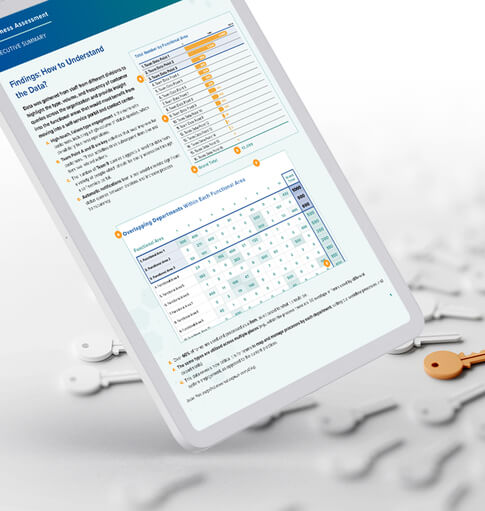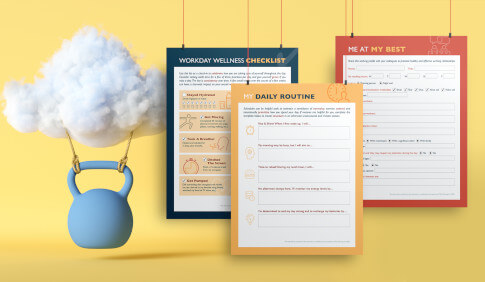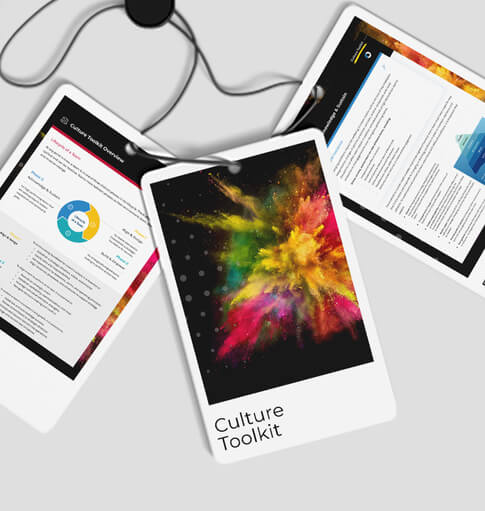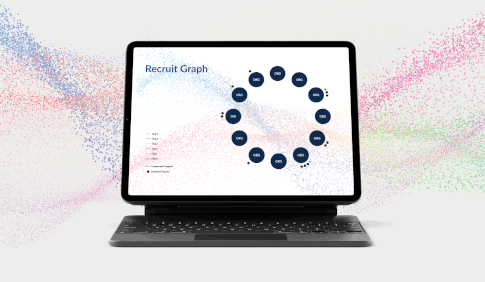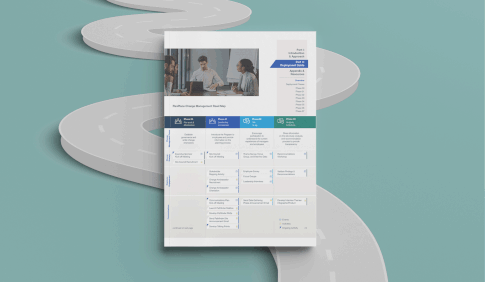More than two years ago my colleague, Robyn Klem, wrote The Clearing’s first Buzzwords Defined piece, covering human-centered design (HCD). Since then, we’ve provided primers on buzzwords across a host of topics, including organizational culture; customer experience; workplace culture; and more.
Now, we’ll take things full circle and take a second look at HCD, this time covering some of the specific terms our teams are often asked about. But before we begin, let’s take a look at how Robyn defined the concept of human-centered design.
Human-centered design simply means considering the human perspective during all phases of problem-solving. That could mean thinking about what a person actually needs when designing a new toaster to put people and their needs first when designing a new workplace environment.
With the basic building blocks covered, let’s get started.
Empathy. A word we all know the meaning of, but one that is crucial to human-centered design. Empathy is understanding and sharing the feelings and experiences of users. In human-centered design, it ensures that the design process is focused on the needs and experiences of real people. It’s also a topic we have covered in this space.
![]()
To truly empathize with users, you should immerse yourself in their environment and experiences. Empathy in HCD isn’t just about understanding users from a distance — it’s about connecting with them on a deeper level to create solutions that resonate with their real-world experiences.
Persona. A fictional character created to represent a user type that might interact with a product, system, or service. Personas help designers understand and predict the behavior and needs of users. This is another topic we have covered on its own. In addition, The Clearing offers a downloadable template to help you build your own personas.
![]()
Create detailed personas based on actual user research, including their goals, challenges, and preferences. Once you have these personas, use them as a reference point to guide your design choices and prioritize items. For example, when making design decisions, ask yourself, “How would Persona A respond to this feature?” or “Does this solution address Persona B’s needs?” By consistently referring to personas, you can maintain a user-centered focus, ensuring that the final product aligns with the needs and preferences of your target audience.
Pain Points. Specific problems or challenges that users encounter while using a product or service. Identifying pain points helps designers improve the user experience by addressing these issues.
![]()
Once you’ve identified and prioritized pain points, involve users in the ideation phase to brainstorm potential solutions. Engage them in sessions where they can contribute ideas and feedback on proposed solutions. Then, conduct usability testing with users to evaluate how well these solutions address their pain points.
Prototyping. Another topic we have covered extensively, prototyping refers to creating an early model of a product to test and validate ideas. Prototypes can range from simple sketches to interactive digital models.
![]()
Incorporate real user feedback early and often. When developing these prototypes, involve the actual users as early as possible in the process. The earlier you can test and validate your ideas with real users, the better you can refine your designs to meet their needs. By prioritizing real user input, you can address issues as they arise and work to create a product, system, or service that resonates with your target audience.
Usability Testing. A technique used to evaluate a product by testing it with real users, usability testing helps identify any issues or improvements needed to enhance the user experience.
![]()
It is important to begin usability testing by clearly defining the specific objectives of the test and the tasks you want users to perform. After you define the tasks, don’t just focus on whether users can complete them; pay attention to their understanding and behavioral responses. Ask questions such as, “What were your initial impressions when using this feature?” or “Can you walk me through your thought process as you engage with this part of the design?” This helps uncover deeper insights into the user experience.
Accessibility. Designing products, systems, or services so that they are usable by people with a wide range of abilities. Accessibility ensures inclusivity and equal access for all users. This is another topic our team has covered regularly, detailing the benefits of accessible design as well as covering digital accessibility.
![]()
Instead of treating accessibility as an afterthought, integrate it into the design process from the very beginning. Ways to include accessibility early include: testing prototypes with assistive technology, running elements through a contrast checker, or even using an accessibility checklist to make sure accessibility considerations are constantly addressed. By making accessibility a core consideration throughout the design process, you not only comply with legal requirements but also create a more inclusive experience for all users.
Inclusive Design. Designing product, services, and environments to be usable by as many people as possible, regardless of age, ability, or other factors. Inclusive design goes beyond accessibility to consider a broader range of user needs.
![]()
To create inclusive designs, involve a diverse range of users throughout the design process. This means engaging individuals from various demographic backgrounds, abilities, and experiences. In addition to involving diverse users, consider creating user scenarios and personas that reflect this diversity. By integrating a wide range of voices and perspectives, you can create a more effective solution that serves a broader audience.

Heuristic Evaluation. A method of evaluating a product, system, or service based on established usability principles (heuristics). Experts review the product or service to identify usability issues and suggest improvements.
![]()
It’s crucial to document each finding with clear evidence and actionable recommendations. For each challenge, note the specific heuristic or principle it goes against, provide detailed descriptions of the challenge, and show the impact on the user experience.
By providing well-documented findings and practical recommendations, you allow for a more effective and efficient redesign process, making it easier for designers to implement changes that enhance the overall usability of the product.
User Experience (UX). The overall experience a person has when using a product, system, or service, you can get a deep dive into UX here.
![]()
To create an effective user experience, go beyond understanding users’ needs and behaviors; look into their contexts and environments. This means considering where, when, and how users interact with your product, system, or service in their everyday lives.
Incorporating this understanding helps design solutions that fit into users’ real-world scenarios, making interactions more intuitive and relevant.
When it comes to human-centered design terminology, this list is just the tip of the iceberg. As you evaluate how your organization approaches design — whether it creates physical products, digital experiences, or something in between — ask yourself if the human is at the center of that process. If you have questions about HCD or would like to chat about your organization’s needs, contact us anytime.

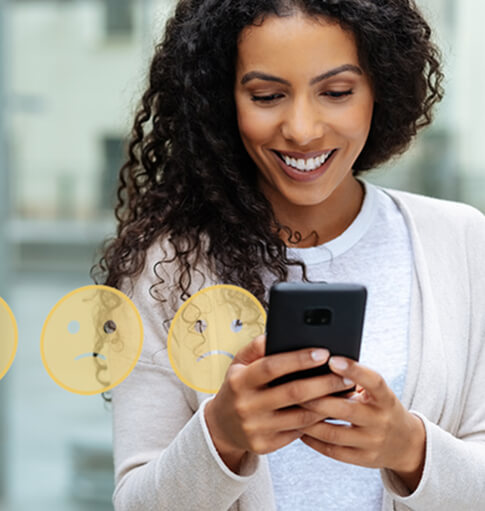
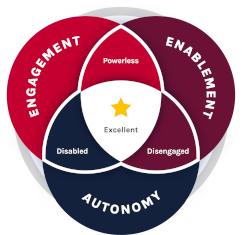 The Clearing’s Employee Experience
Improvement model, adapted from Itam
& Ghosh, 2020, focuses on three objectives:
The Clearing’s Employee Experience
Improvement model, adapted from Itam
& Ghosh, 2020, focuses on three objectives: